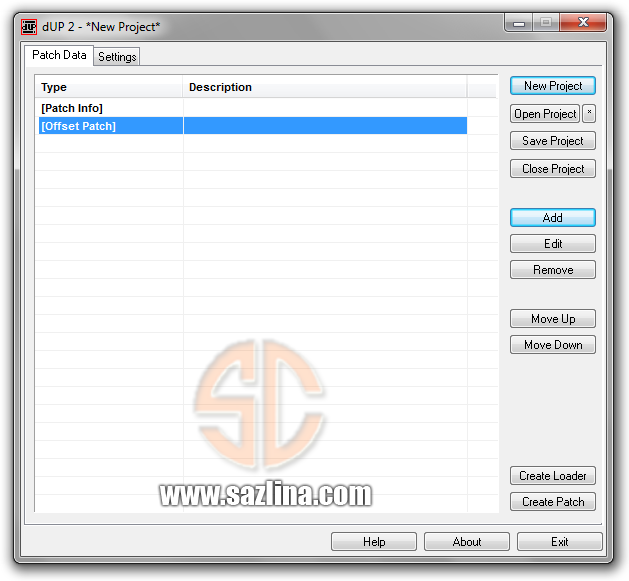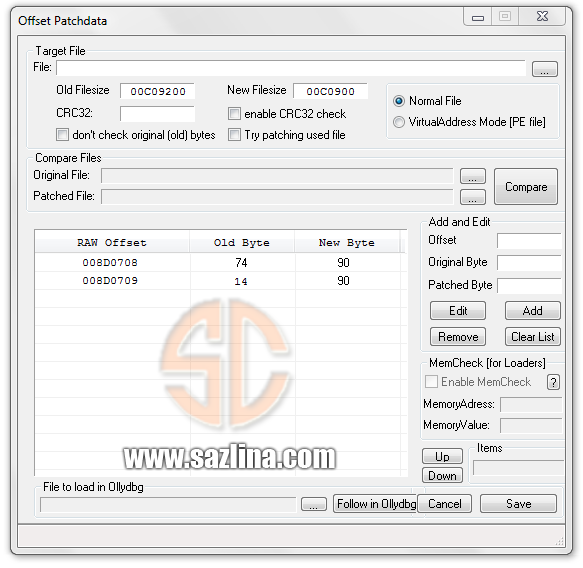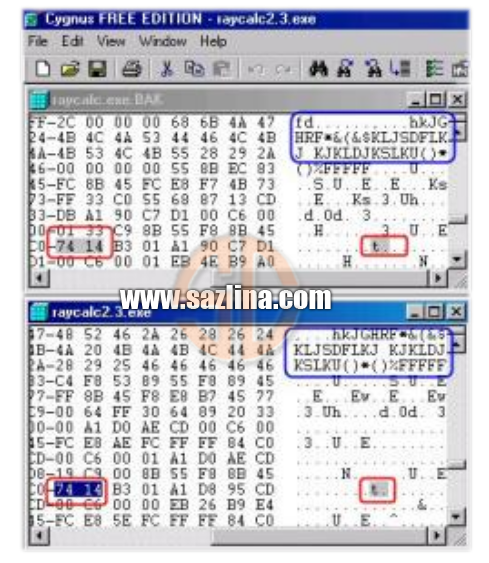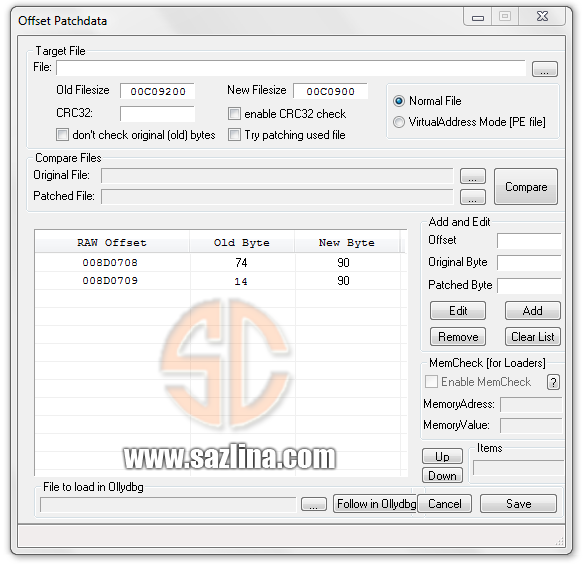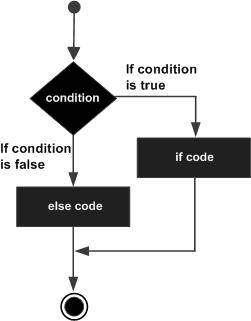KMSnano - is the ideal tool to activate the final version of Windows 7/8 and
Office 2010/2013. Activator does not require user intervention, the entire
activation process takes place in the background, just run the activator
and a couple of minutes to check the activation status of Windows and / or Office.
KMSnano can Activate All Editions Of windows Under Volume Licence
Activates: Windows Vista / 7 / 8 Pro / Enter / N / VL and Windows Server Std /
Data 2008/2008R2/2012, as well as Office 2010/2013.
Requirements: . NET 4.0 or Windows 8
If it does not activate, you probably need to convert your activations to volume licenses.
Extract the kmsnano.exe to a subdirectory and run the convert_windows_retail2vl.cmd.
If that program does not run, there is an error in your data.dat and tokens.dat files.
In that case run the Fix Hacktivations.cmd file.
(This does a SFC scan on all your system files including data.dat and tokens.dat)
It then converts your windows to volume channel.
Rerun the kmsnano.exe once you have successfully converted to volume license.
There's no reason to convert to retail at this time. There are no legit
activation bypasses for retail versions. The only exception being the ProWMC
loophole, which is fairly complicated.
Installation
- Double-click on KMSnano.exe.
- Wait for the files to decompress.
- Wait for activation process to finish.
(If it doesn't let you know when it's done, you can check task manager or just wait a bit) - Run the Check_Activation.cmd to verify your KMS activation status.
It does not modify any of your system files.
Because it's not a crack or a hack.
Because it's the only way to get legit activation without using legit servers.
Download:
TusFiles
Download n.a.n.o_v10.0.SC.rar (40.082 KB)